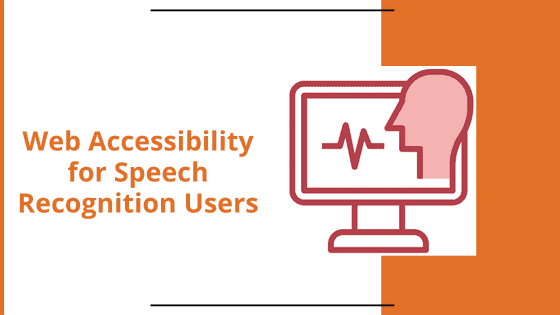What is Speech Recognition?
Speech recognition software is a type of computer program that is able to interpret human speech and convert it into text. This software is used in a variety of settings, including personal assistants, mobile applications, and more. In order to work, the software must first be trained to understand the user’s voice and accent.
Speech recognition software is used by people with mobility impairments, and they have multiple options today across different operating systems to choose from. Dragon Naturally Speaking is one of the old players and still the preferred choice for many speech recognition users. Both Windows and Mac have in-built speech recognition and so do Android and iOS.
Additional Resource: Cheat Sheet – Dragon Naturally Speaking Commands for Web Testing
How Speech Recognition Works?
Speech recognition technology has come a long way in recent years. This technology enables computers to understand and interpret human speech. There are many different applications for speech recognition, from voice-activated assistants to hands-free control of devices.
Once the device is trained to recognize your voice, there are multiple ways through which a task can be performed. All the different speech recognition software gives users variety of interaction methods to carry out their tasks. Based on the task at hand, users can opt to use an interaction method.
Interaction Patterns
How do we really interact with speech recognition? What are the various commands that we give?
- Voice Command: ‘Click Submit’, ‘Click First Name’
- Dictation Command: ‘Add line’, ‘Delete’
- Users say: ‘Show Numbers’
- Show Labels or Names
- MouseGrid –Used for controls that lack keyboard support
- Users can carry out keyboard commands, control the mouse & carry out gestures too.
Common Accessibility Challenges
- Lack of keyboard focus indicator
- Textual description for image links and buttons doesn’t match with the visual text on the image
- Links with identical text
- Lack of image descriptions for image-based controls
- Content available only on mouse hover, drop-down menus, tooltips
- Clickable area is too small
- Accessible areas for user interface controls don’t match with their visual labels
Accessible Implementation
Managing focus correctly, making sure all the controls are keyboard operable, using native HTML elements and providing semantics for custom controls are applicable to speech recognition in the same way as they are applicable to other assistive technologies.
To know more in detail about the various techniques of accessible implementation download this presentation on Web Accessibility for Speech Recognition Users. Get in touch with us at info@barrierbreak.com for accessibility related queries.