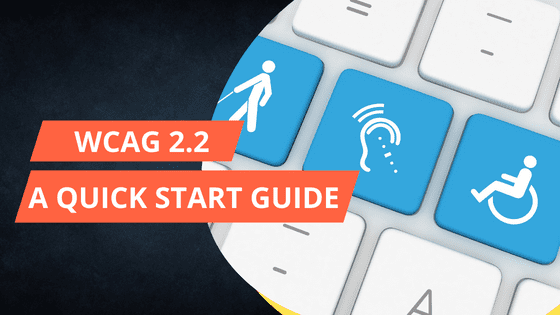Web Content Accessibility Guidelines 2.2 is scheduled to be published by December of 2022. The candidate recommendation is expected in September 2022 and thus it is the right time to figure out what WCAG 2.2 version has in store for us. This post aims to provide a quick start guide to the new success criteria’s that will be included in WCAG 2.2.
In all, there are 7 new success criteria’s being added in WCAG 2.2. In addition, the conformance level for 2.4.7 Focus visible success criteria has changed from Level AA to Level A in WCAG 2.2. Out of these 7 success criteria’s:
- 2 are at Level A
- 4 are at Level AA
- 1 is at Level AAA
Level A
3.2.6 Consistent Help
The purpose of this success criteria is to ensure that users can find help consistently at the same location across different pages of the website or application. Finding help at a consistent location is beneficial for users with cognitive disabilities who would like to access help when they are not able to complete any task, such as filling up a form.
Help on a website can be in the form of:
- Contact information, email address, phone number, office timings
- Contact form, messaging application, chat application, social media channel
- Support page, FAQ page
- Chatbot
3.3.9 Redundant Entry
The purpose of this success criteria is to provide users with an option to either select previously filled details or auto-populate the details. This will avoid the need to enter the information again by users in a multi-step form and is found very helpful by users with cognitive impairments. This success criteria can be met by providing users to select previously filled information in the form of a drop-down and they can simply select the details. Alternatively, users can simply tick a checkbox, such as Nominee address is same as Applicant’s address or copy and paste the textual information in the respective input fields.
Exceptions include:
- Auto-populating the information will affect the security of the form
- It is essential to enter the information again as it is part of the activity, i.e. in the case of memory game
- Previously entered information is no longer valid.
Level AA
2.4.11 Focus Appearance (Minimum)
The purpose of this success criteria is to ensure that focus indicator for user interface controls is clearly visible and discernable. This will help users with mobility impairments and those with low vision who use a keyboard to easily locate their focus on the page.
Primary requirements include:
- Focus indicator encloses the user interface control, i.e. solidly surrounds the control. A solid 1 pixel border will meet the requirement whereas a dotted or dashed line may or may not meet the requirements.
- Focus indicator should have a minimum contrast of 3:1 between its pixels and its focused and unfocused states.
- Focus indicator pixels should have a contrast of 3:1 with the adjacent colors.
Exceptions include:
- Focus indicator is determined by the user agent, such as web browsers.
- Focus indicator and its background is the default, i.e. generated by the browser and is not modified by the web page author.
- Focus indicator meets the size and contrast requirements listed by success criteria 2.4.11 Focus Appearance (Minimum).
2.5.7 Dragging Movements
The purpose of this success criteria is to help users carry out dragging functionalities through alternative means. People with dexterity impairments might find it difficult to carry out drag and drop activities or change values of a slider. Including an alternative method for functionalities based on dragging will help users accomplish their task easily.
A web page can provide users with drop-downs to select minimum and maximum price along with price range sliders in order to meet the success criteria. This success criteria does not apply to dragging movements that are part of user agents including assistive technologies and browsers.
2.5.8 Target Size (Minimum)
The purpose of this success criteria is to help users easily activate user interface controls and avoid unintentional activation of controls. When target sizes for controls are small users with mobility impairments who find to precisely control mouse movements will find it difficult to activate controls. Similarly, users browsing the web via mobile devices will also benefit by defining minimum target size of controls.
The minimum target size for pointer inputs is 24 by 24 CSS pixels. This requirement has the following exceptions:
- Space between adjacent targets is at least 24 CSS pixels.
- The target is within a sentence or block of text, i.e. link within a paragraph.
- It is essential to present a target with smaller size than the minimum recommended 24 CSS pixels.
- Target size is determined by the user agent and not defined by the page author.
- An equivalent control exists on the page that meets the minimum target size requirements.
3.3.7 Accessible Authentication
The purpose of this success criteria is to provide users with an accessible, easy to use and secure means to login and perform tasks. Users with cognitive disabilities who might not be able to memorize usernames or passwords rely on copy and paste functions and password managers to enter their credentials. If a website uses scripts that block password managers or copy and paste functions, then it becomes difficult for users to login into their accounts and perform different tasks.
The success criteria requires that authentications are easy to use, accessible and secured. Authentication should not require cognitive function and if they are based on cognitive function than an alternate method is made available.
Cognitive function that requires users to recognize objects or provide content to the website is considered as an exception to the success criteria.
Level AAA
2.4.12 Focus Appearance (Enhanced)
Focus indicator requirements listed in Focus Appearance (Minimum) at Level AA become more stringent at Level AAA. The purpose is to make the focus indicator highly visible and here there are no exceptions available. The focus indicator requires that:
- Focus Appearance (Minimum) required a 1pixel solid border whereas Focus Appearance (Enhanced) requires a thick border of 2 pixel.
- A contrast of 4.5:1 should exist between the colors and the focused and the non-focused states.
- Focus indicator should not be covered by any content available on the page.
Note: As per the latest working draft of WCAG 2.2, following 2 success criteria’s have been removed from the Editors’ Draft:
- 2.4.13 Page Break Navigation
- 3.2.7 Visible Controls
Refer What’s New in WCAG 2.2 Working Draft for more details.
Would be great to see what the finally published WCAG 2.2 Guidelines looks like. Number of success criteria for meeting conformance will increase by 7 and take the total to 85 at Level AAA and 56 at Level AA if none of the above is removed!
Also, check out our blog on WCAG 2.0 and 2.1 – What is the difference? Get in touch with the BarrierBreak team for any queries relating to the accessibility guidelines.