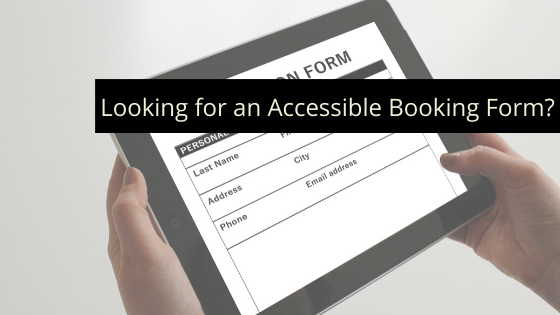In these times, when the whole world is going online, the need for an accessible online booking system can be a boon. The need to have your calendar available to people, so they can schedule a meeting time without the hassle of sending multiple mails to find a mutually convenient time is something that is the need of the hour. But how accessible are these forms to a visually impaired user, or a person using an assistive technology?
At BarrierBreak, we were exploring using an online booking system and like always we look at the solutions that are accessible before we adopt them!
Our team decided that let us give Microsoft Bookings a try and as a Native Screen Reader user, I was given the task to test the booking form. As a person with visual impairment, I was very happy when I could submit the booking form successfully on my own.
What was amazing was that all the form fields were labeled and associated with their respective fields. Information about the related radio buttons was provided clearly and instructions were understandable. Headings were provided and I could easily understand the structure of the page.
Most of the time, being a person with visual impairment, I get frustrated when I am trying to submit a booking form and have to take help from my colleague or friend as the forms are not accessible to me. This is because developers are not considering the accessibility part of the forms in particular to their app or website.
Accessible forms are easy for everyone to use irrespective of their disability.
Common errors observed that make the forms confusing or inaccessible for an assistive technology users.
- I must say Microsoft Bookings has surely got a lot done right. I do have some suggestions which can help the experience be better for people with disabilities. One thing that is confusing is the date picker provided in the form which at times is easy to access but when I activated the Next month button, it did not intimate me about the changing of the month. Also, I was not provided the information of currently which month I am on. In short, it didn’t inform me about the content that changed dynamically.
- The information related to mandatory fields is provided inside the modal which provides more information about the event, instead of top of the form. I was not aware that all fields are mandatory, so I submitted the form with some empty fields and got an error to complete those empty fields. So just providing clear instructions should be provided before the user submit the form.
- Ensure Heading level of the modal dialog box is effectively planned. Though it does have a heading, it is marked as an H3.
Overall, I think, Microsoft Bookings is surely a tool that people who want an accessible solution to schedule or book meetings should use. If you want to try out Microsoft Booking, feel free to Schedule a Meeting with our team to discuss accessibility and try it out for yourself!
At BarrierBreak, we are now using Microsoft Booking company-wide. It is great to see that Microsoft is also going beyond its core solutions and looking at accessibility in other products too.
If you would like to get products tested before you procure or buy them for your company or would like to create a VPAT, Email us or Schedule a Meeting with our accessibility team and allow us to help you make the accessible choice.